CRM for Service Industry 2026: 7 Essential Features Your Business Needs
In 2026, customer expectations are higher than ever. Clients want seamless communication, personalized experiences, fast service, and easy booking — a...
A Mobile POS (mPOS) system is a portable version of the traditional POS system, allowing the use of mobile devices such as smartphones or tablets to process transactions and manage business operations. This software and hardware combination provides flexibility and mobility in customer service, making it particularly relevant for small businesses and enterprises with on-the-go services.
Effortless Booking Solutions with Me-Pos
Use for Free


No need for expensive equipment, as existing mobile devices are used.
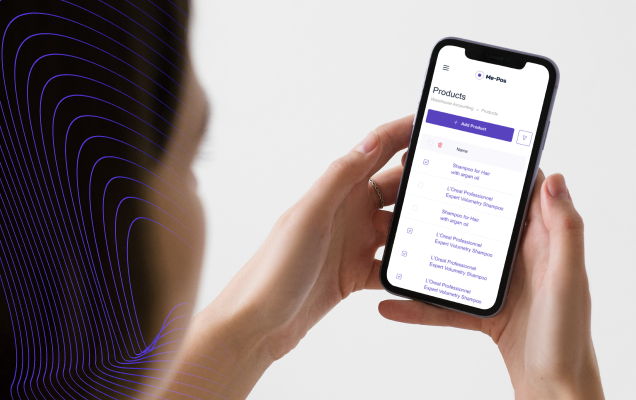
The ability to accept payments and manage sales from anywhere, making it especially convenient for mobile vendors and events.
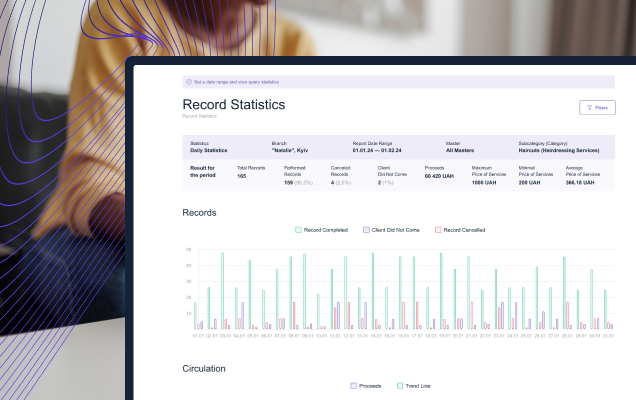
Access to data and analytics in real-time, allowing for remote business management.

Easy and fast to set up and use, with minimal training time required for staff.

High level of data protection thanks to modern encryption technologies.

Ability to use various payment methods, including contactless payments and mobile wallets.
A Mobile POS system addresses many issues faced by small business owners and their customers. It eliminates the need for stationary cash register equipment, significantly reducing costs and simplifying business operations. This is particularly important for entrepreneurs working at mobile events or fairs. The Mobile POS system also solves the problem of long wait times in queues, providing quick and convenient customer service. With integration into cloud services, business owners can promptly receive and analyze sales data, allowing them to quickly respond to market changes and improve service quality.
Quick installation of the mPOS system on a mobile device, with minimal time required for setup.
Connecting the mPOS system to cloud services for data synchronization and remote business management.
Training employees on how to use the mPOS system, minimizing errors and increasing work efficiency.
Collecting and analyzing sales and customer data to continuously improve service quality.
Plans
Starter
Free /forever
Available by default upon registration
Lite
... /month
Disables the advertisement in the online booking
Premium
... /month
Ads-free and restrictions of branches and employees
Make sure that Me-Pos Online Booking meets your needs and requirements before making a final decision.
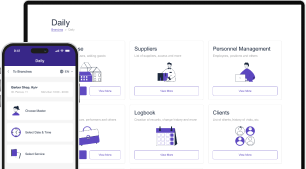
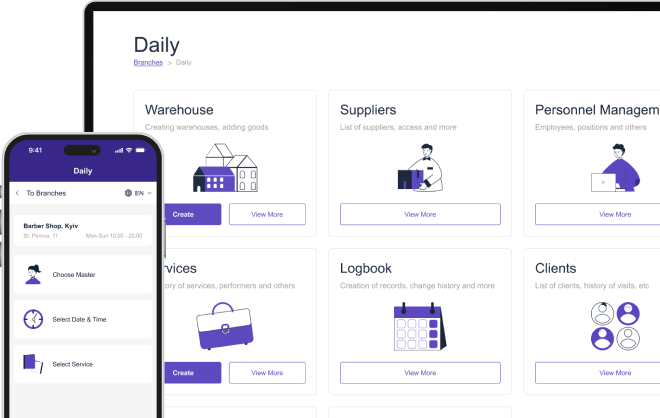


Features
Blog
Stay informed with our latest insights, updates, and tips on optimizing your business with Me-Pos. Discover valuable information to help you succeed.
In 2026, customer expectations are higher than ever. Clients want seamless communication, personalized experiences, fast service, and easy booking — a...
Running a small nail salon is often a balancing act between delivering beautiful results and managing a constant stream of appointments, walk-ins, and...
The tattoo industry has grown rapidly over the past decade — with creativity, artistry, and client experience becoming more important than ever. Yet m...
In today’s competitive beauty industry, convenience and accessibility are not just perks — they’re expectations. Traditional salons that relied on pho...
The hospitality industry is evolving rapidly, and the integration of technology plays a critical role in shaping guest experiences. One of the most tr...
Gathering customer reviews is essential for any business looking to build trust, improve services, and grow its online presence. However, how to ask c...
Starting a hotel business can be an exciting and rewarding venture, but it requires careful planning, significant investment, and a thorough understan...
In the competitive restaurant industry, the debate over service charges vs tips continues to shape customer experiences and employee compensation. As ...
The pet industry is booming, making it an ideal time for starting a pet store business. With pet ownership steadily increasing, the demand for quality...
Real estate is one of the most competitive industries out there. Whether you’re managing dozens of properties, closing sales with clients, or running ...
Designing the floor plan of a restaurant is one of the most crucial steps to building a thriving business. It’s more than just arranging tables—it’s a...
The age-old debate of wholesale vs. retail is more relevant than ever in today’s business world. Understanding the dynamics of these two models isn’t ...
Your beauty parlor is more than a place where clients come for a quick haircut or manicure. It’s a sanctuary, a haven where people go to feel refreshe...
Opening a liquor store can be an exciting and rewarding journey, but it’s not a business you want to jump into without preparation. From understanding...
In a bar, the barback is the hero working behind the scenes, keeping everything running smoothly. While bartenders are out there mixing drinks and cha...
Buying wholesale might sound like a game reserved for businesses, but let us tell you—it’s a goldmine for anyone smart enough to take advantage. Wheth...
Running a bar? Then you need a solid well drinks list to keep things moving. These well drinks are your bread and butter—affordable, quick to make, an...
So, you’re thinking about starting up a small business? That’s awesome! Whether you’re doing it for personal fulfillment, to escape the 9-to-5 grind, ...
So you want to start a food truck? Awesome choice! But before you hit the road, you have to figure out how much food trucks cost and what other expens...
Starting a pharmacy business can be a rewarding and profitable venture if approached correctly. Pharmacies play a crucial role in communities by provi...
Starting a gym business is a rewarding opportunity that combines a passion for fitness with entrepreneurial success. However, it involves far more tha...
Running a retail business is a balancing act. You have to manage products, customers, employees, and the store itself, all while trying to turn a prof...
The wellness industry is booming, offering excellent opportunities for entrepreneurs looking to start a spa business. In today's fast-paced world, mor...
Opening a new bar is an exciting venture, but it requires careful planning and attention to detail. Whether you dream of creating a laid-back pub or a...
Starting an ice cream truck business can be a lucrative and enjoyable venture for those who love being their own boss, engaging with the community, an...
Customer retention refers to a company’s ability to keep its customers over a sustained period, ensuring they continue to choose its products or servi...
As a business owner, managing income tax efficiently is crucial not only for maximizing profits but also for maintaining the long-term financial healt...
In the rapidly evolving landscape of supply chain and logistics, efficient warehouse management has become a cornerstone of business success. As compa...
Opening a restaurant is an exciting yet challenging endeavor that requires more than just a great concept and a mouth-watering menu. Among the first a...
Starting a hair salon can be an exciting and rewarding venture. This comprehensive guide aims to provide you with information on how to open a hairdre...
Choosing the best small business software accounting can be a daunting task, given the multitude of options available in the market. The right softwar...
Starting a nail salon business is an exciting venture that requires careful planning and preparation. The foundation of a successful nail salon lies i...
Opening a beauty salon is an exciting venture that requires careful planning, research, and a clear understanding of the costs involved. Proper planni...
Effective promotion strategies are crucial for the success of any restaurant. This comprehensive guide is designed to help restaurant owners and manag...
Designing a restaurant menu is a crucial aspect of the restaurant industry. A well-crafted menu does more than list the dishes offered; it serves as a...
In the bustling environment of a restaurant, safety, and comfort are paramount for the well-being of workers. Non-slip restaurant industry shoes are c...
This guide will walk you through the essential steps to choosing awesome names for restaurants, ensuring they resonate with your target audience and s...
This guide will walk you through the essential steps to open a bakery shop, from initial planning to the grand opening. Whether you’re a first-time en...
Opening a coffee bar can be a rewarding business venture, combining the love of coffee with the opportunity to create a community space. This comprehe...
In 2026, customer expectations are higher than ever. Clients want seamless communication, personalized experiences, fast service, and easy booking — a...
Running a small nail salon is often a balancing act between delivering beautiful results and managing a constant stream of appointments, walk-ins, and...
The tattoo industry has grown rapidly over the past decade — with creativity, artistry, and client experience becoming more important than ever. Yet m...
In today’s competitive beauty industry, convenience and accessibility are not just perks — they’re expectations. Traditional salons that relied on pho...
The hospitality industry is evolving rapidly, and the integration of technology plays a critical role in shaping guest experiences. One of the most tr...
Gathering customer reviews is essential for any business looking to build trust, improve services, and grow its online presence. However, how to ask c...
Starting a hotel business can be an exciting and rewarding venture, but it requires careful planning, significant investment, and a thorough understan...
In the competitive restaurant industry, the debate over service charges vs tips continues to shape customer experiences and employee compensation. As ...
The pet industry is booming, making it an ideal time for starting a pet store business. With pet ownership steadily increasing, the demand for quality...
Real estate is one of the most competitive industries out there. Whether you’re managing dozens of properties, closing sales with clients, or running ...
Designing the floor plan of a restaurant is one of the most crucial steps to building a thriving business. It’s more than just arranging tables—it’s a...
The age-old debate of wholesale vs. retail is more relevant than ever in today’s business world. Understanding the dynamics of these two models isn’t ...
Your beauty parlor is more than a place where clients come for a quick haircut or manicure. It’s a sanctuary, a haven where people go to feel refreshe...
Opening a liquor store can be an exciting and rewarding journey, but it’s not a business you want to jump into without preparation. From understanding...
In a bar, the barback is the hero working behind the scenes, keeping everything running smoothly. While bartenders are out there mixing drinks and cha...
Buying wholesale might sound like a game reserved for businesses, but let us tell you—it’s a goldmine for anyone smart enough to take advantage. Wheth...
Running a bar? Then you need a solid well drinks list to keep things moving. These well drinks are your bread and butter—affordable, quick to make, an...
So, you’re thinking about starting up a small business? That’s awesome! Whether you’re doing it for personal fulfillment, to escape the 9-to-5 grind, ...
So you want to start a food truck? Awesome choice! But before you hit the road, you have to figure out how much food trucks cost and what other expens...
Starting a pharmacy business can be a rewarding and profitable venture if approached correctly. Pharmacies play a crucial role in communities by provi...
Starting a gym business is a rewarding opportunity that combines a passion for fitness with entrepreneurial success. However, it involves far more tha...
Running a retail business is a balancing act. You have to manage products, customers, employees, and the store itself, all while trying to turn a prof...
The wellness industry is booming, offering excellent opportunities for entrepreneurs looking to start a spa business. In today's fast-paced world, mor...
Opening a new bar is an exciting venture, but it requires careful planning and attention to detail. Whether you dream of creating a laid-back pub or a...
Starting an ice cream truck business can be a lucrative and enjoyable venture for those who love being their own boss, engaging with the community, an...
Customer retention refers to a company’s ability to keep its customers over a sustained period, ensuring they continue to choose its products or servi...
As a business owner, managing income tax efficiently is crucial not only for maximizing profits but also for maintaining the long-term financial healt...
In the rapidly evolving landscape of supply chain and logistics, efficient warehouse management has become a cornerstone of business success. As compa...
Opening a restaurant is an exciting yet challenging endeavor that requires more than just a great concept and a mouth-watering menu. Among the first a...
Starting a hair salon can be an exciting and rewarding venture. This comprehensive guide aims to provide you with information on how to open a hairdre...
Choosing the best small business software accounting can be a daunting task, given the multitude of options available in the market. The right softwar...
Starting a nail salon business is an exciting venture that requires careful planning and preparation. The foundation of a successful nail salon lies i...
Opening a beauty salon is an exciting venture that requires careful planning, research, and a clear understanding of the costs involved. Proper planni...
Effective promotion strategies are crucial for the success of any restaurant. This comprehensive guide is designed to help restaurant owners and manag...
Designing a restaurant menu is a crucial aspect of the restaurant industry. A well-crafted menu does more than list the dishes offered; it serves as a...
In the bustling environment of a restaurant, safety, and comfort are paramount for the well-being of workers. Non-slip restaurant industry shoes are c...
This guide will walk you through the essential steps to choosing awesome names for restaurants, ensuring they resonate with your target audience and s...
This guide will walk you through the essential steps to open a bakery shop, from initial planning to the grand opening. Whether you’re a first-time en...
Opening a coffee bar can be a rewarding business venture, combining the love of coffee with the opportunity to create a community space. This comprehe...
FAQ
An mPOS (mobile point of sale) system is a portable version of a traditional POS that allows you to use smartphones or tablets to process transactions. This mobile POS system offers the flexibility of accepting payments and managing business operations from virtually anywhere.
A mobile POS system provides the convenience of processing transactions on-the-go, which is ideal for small businesses that need flexibility. Whether you're managing pop-up shops, food trucks, or mobile services, POS for mobile solutions gives you freedom and mobility while keeping operations efficient.
To set up a mobile POS system, you will need a mobile device (such as a smartphone or tablet) and additional accessories like card readers or barcode scanners. Handheld point-of-sale systems often include these components, enabling seamless and portable transaction processing.
Mobile POS payment solutions are designed with robust security measures, including encryption and compliance with payment industry standards (such as PCI DSS). This ensures that all customer transactions and data are secure, even when processed through mobile devices.
A simple mobile POS system is designed with ease of use in mind. Most solutions have intuitive interfaces, making it easy for staff to quickly learn and operate the system. This can significantly reduce training time and improve operational efficiency.
Contacts

Our contacts
Technical support service works 24/7. Send us an email if you have questions or need consultation.
Knowledge base
Useful articles and tips for a more detailed acquaintance with the Me-Pos service. Answers to frequently asked questions, etc.

ME-Pos and our partners uses cookies to keep site secure, ensure optimal performance, and provide you with personalized ads and experience. Our site will not work correctly without cookies and you will not be able to use it.